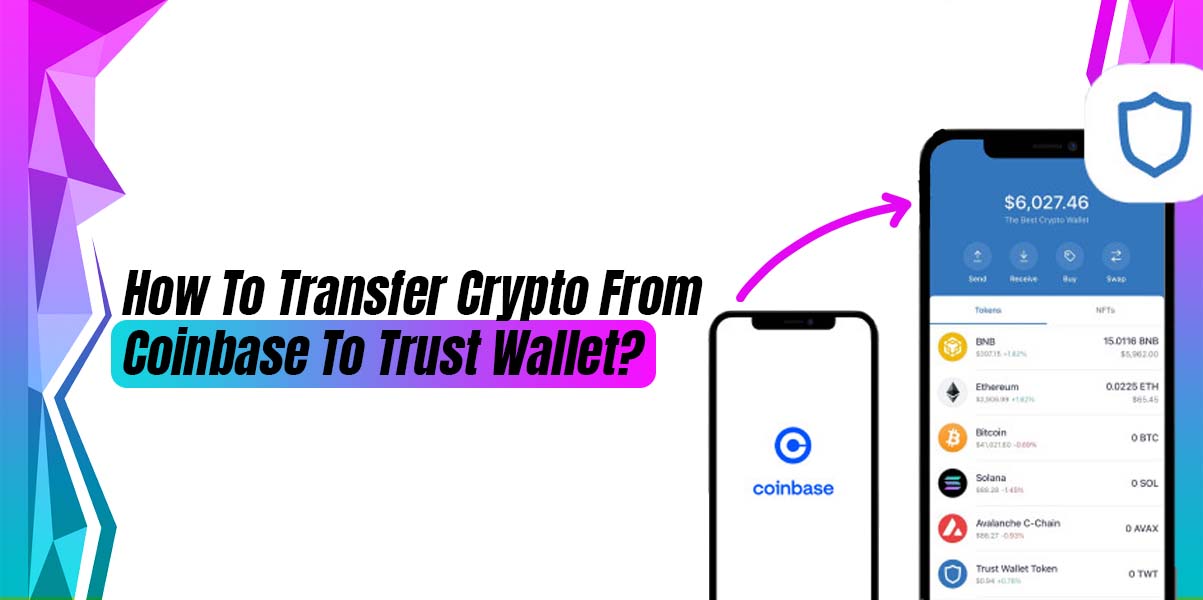Trust Wallet allows users to store Cryptocurrencies and manage them whenever they want and on the go. Due to their security, many people desire to transfer digital coins to Trust Wallet from the coinbase. It is a straightforward process to Transfer Crypto from Coinbase to Trust Wallet. Keep reading the post to learn tips for transferring your Cryptocurrencies to Trust Wallet from Coinbase.
Cryptocurrency trading has been increasing in the last few decades. Today many crypto-facilitating platforms offer a trouble-free crypto trading experience. Coinbase is one of the popular crypto exchanges in the industry that supports several coins like BTH, Litecoin and more. It is ideal for first-time crypto traders because they let them buy and hold their digital currencies. However, Trust Wallet is the perfect option for experienced traders to store Cryptocurrencies as they are decentralized setup and storage.
Steps to Transfer Crypto From Coinbase To Trust Wallet
Transferring Cryptocurrencies between the wallets can be challenging for the new trader. Here are clear guidelines that will help newbie to Transfer Crypto From Coinbase To Trust Wallet.
Step:-1 Coinbase Exchange Login
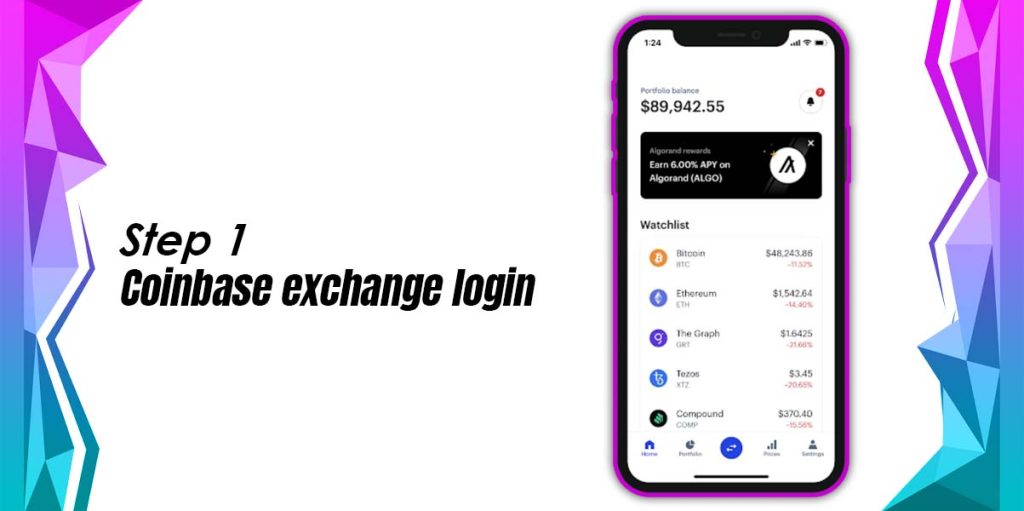
First, you should open the coinbase exchange and check there are Cryptocurrencies in your account. You must complete the verification process before withdrawing the cryptocurrency if you are a new trader. It takes a few minutes to complete.
Now you can click on send or receive button on the dashboard. If you withdraw the digital asset from Coinbase, you can choose crypto and hit send option to transfer coins to Trust Wallet.
Step:-2 Sign Up For Trust Wallet
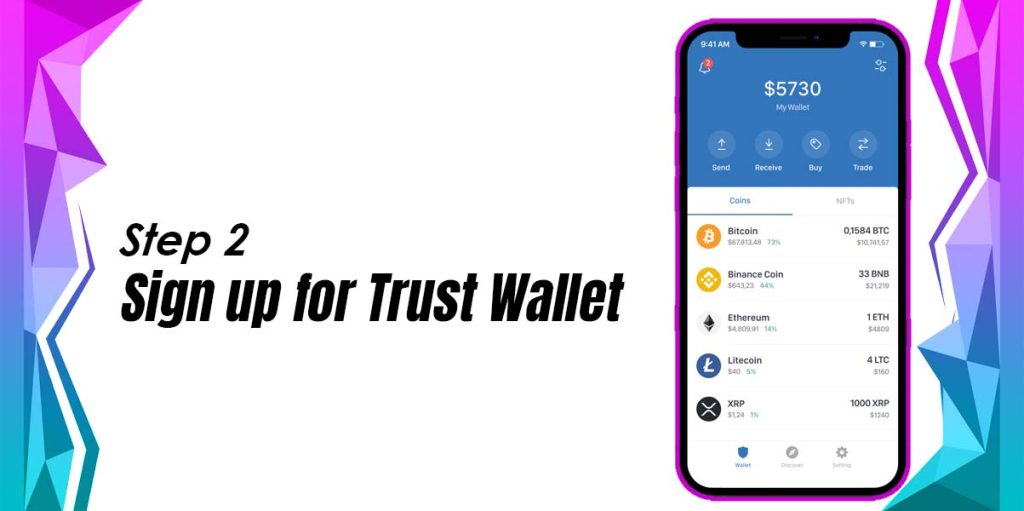
If you are an existing Trust Wallet user, you can log in to the wallet and click on receive options. Copy the Trust Wallet address. If you don’t have the Trust Wallet, download the crypto wallet on your device or visit the website on the browser. Trust Wallet is available for free download to both Android and iOS devices. While creating a new account, you should set up a recovery password. Everyone must store the recovery phrase and private keys .
Read Also: How To Transfer Crypto To Trust Wallet Using Binance Pay?
Step:-3 Choose a Cryptocurrency
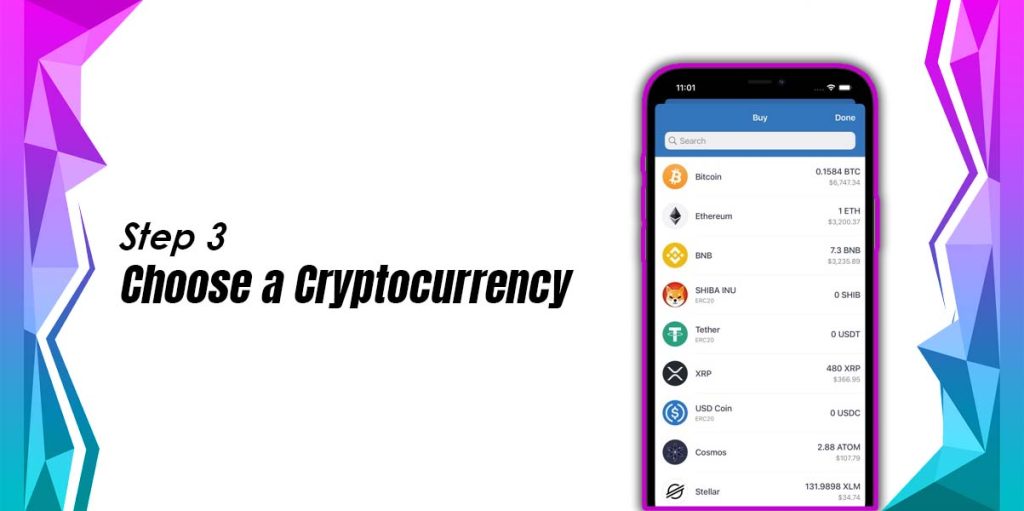
Now you can hit the receive option to showcase the available cryptocurrencies and their address. Pick the proper crypto from the list that displays the pop-up message. It will provide clear instructions for receiving the digital asset and give the list of wallets with their address.
Step:-4 Copy Wallet Address
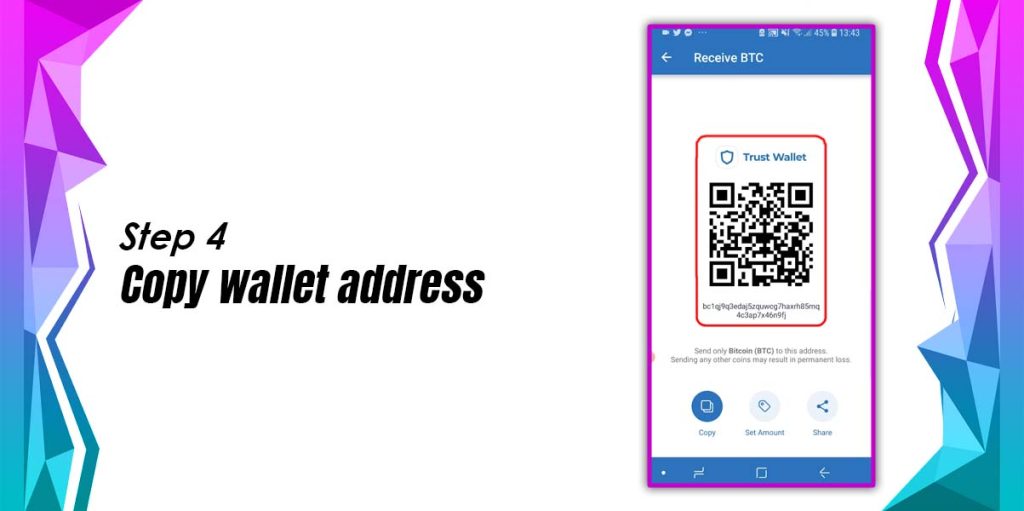
Once you select the crypto, you can copy the wallet address by clicking the copy option. Trust Wallet offers a QR code so the trader can scan it to copy the crypto wallet address for the supported digital asset . You should copy the correct crypto wallet address that prevents the misplacing of coins while transferring.
Step:-5 Insert The Wallet Address In Coinbase
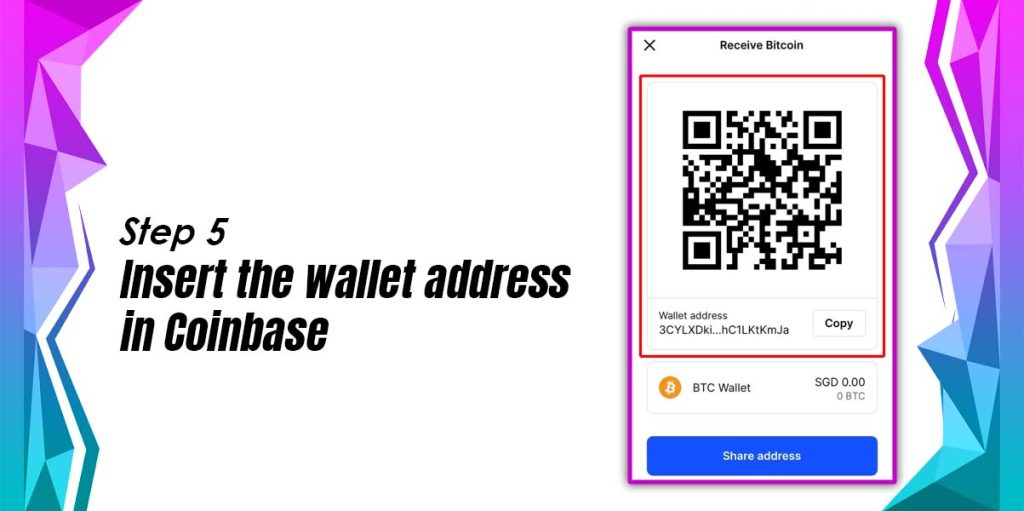
To Transfer Crypto from Coinbase to Trust Wallet, you must return to the coinbase. Hit the send button to transfer coins to other Crypto wallets or Coinbase users. Then, you can paste the Wallet address to transfer coins. In addition, the blockchain network wants to select certain Cryptocurrencies.
Step:-6 Verify Transfer Details And Send Coins
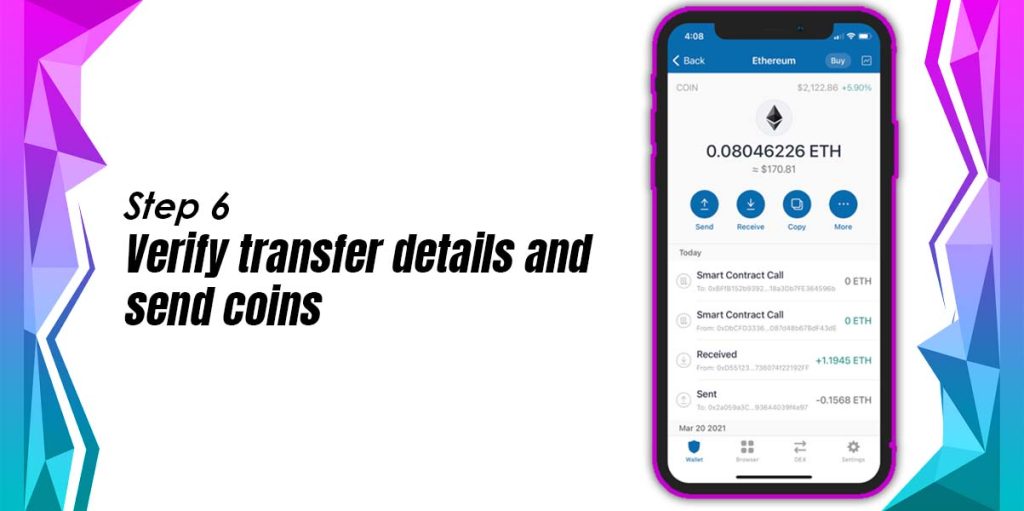
After pasting the Wallet address, you need to recheck the transaction details. It will help you to avoid transferring coins to the wrong address. The coinbase exchange offers additional transaction details before sending crypto. In addition, you will get the confirmation page with the summary of the transaction. Recheck the terms of the transaction, and hit Send Now option. You can receive the verification code to process the crypto transfer.
The transaction will take a few minutes to complete after sending Cryptocurrencies. Sometimes, the transaction could take an extended period if the network congestion is high. You can contact the customer support team if you face any issues while sending crypto.
Why Do We Transfer Digital Assets From Coinbase to Trust Wallet?

Many people prefer the Trusted wallet to store their digital currencies. A self-custodial wallet lets users store different coins and . So, this wallet supports over fifty-three blockchains in the market that offer an enjoyable trading experience. You can recover digital currencies using recovery phrases if you lose the Trust crypto wallet.
Trust wallet enables the trader to enjoy the decentralized finance (DeFi) protocols developed on BNB smart chain, etc. A significant reason to use and support over two-hundred digital coins, making it an ideal option for many crypto investors. Sending cryptocurrency to Trust Wallet offers a chance to earn excellent staking potential around twelve PoS tokens.
Final Thoughts
This guide will help the new trader transfer Crypto from Coinbase to Trust Wallet. When sending digital coins to another crypto wallet, it is recommended to double-check all transaction details, such as wallet address, digital asset, etc., regardless of your experience level. Otherwise, you will lose your funds because the crypto is irreversible.