Find BitStop
ATM Near Me
What is BitStop ATM Machine?
Bitstop is playing a major role in creating a Bitcoin ATM platform for a wide range of businesses and operators. Those who want to operate and own their Bitcoin ATM can make use of this chance now. In order to provide you with a scalable Bitcoin ATM solution, they are developing a partnership with various industry-leading specialists. Therefore Bitstop network operators and special partners are utilising this opportunity very effectively.
How to Find a BitStop ATM Near me?
There are so many ATMs installed in the USA Where you can find a bitstop ATM. But many of you don’t know where the nearest ATM is in your location. So, we will tell you how you can. You don’t need to worry to find Bitstop ATMs because in the USA 1734 Bitstop ATMs have been already installed. So, you can easily find an ATM. But you need to follow these steps when you’re going to find a Bitstop ATM. These steps will definitely help you to find the nearest ATM in your location.
Steps To Follow:-
Visit the bitstop website and select “ATM locations” from the menu bar at the top of the page.
Once you follow this step, then enter your zip code or your current location, So, that it would be easy for them to suggest the Bitstop ATM near me.
When you follow these 2 steps, then “Bitstop” will show the best result as per the current location and you easily find Bitstop ATM near me.
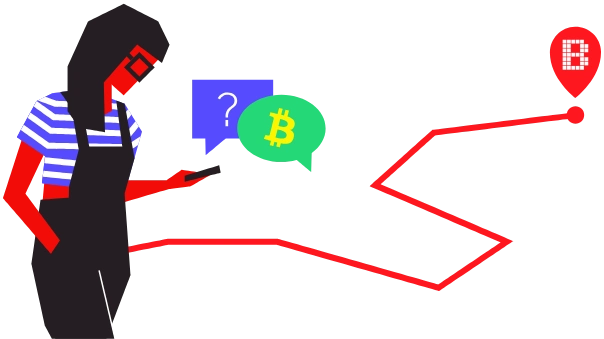
BITSTOP LOCATIONS
Find Bitcoin ATM Near Me
Get Notified For New Locations.
How to Send Bitcoin to the Wallet Directly at Bitstop ATM?
- Locate and Visit a Bitstop ATM: Find a Bitstop Bitcoin ATM near your location. You can use Bitstop’s ATM locator on their website to do this.
- Select ‘Buy Bitcoin‘: Once at the ATM, select the option to ‘Buy Bitcoin‘.
- Enter your Phone Number: You’ll be prompted to enter your phone number. This is for verification purposes. After entering, you’ll receive a verification code via text which you will need to enter on the ATM.
- Scan your Bitcoin Wallet Address: The ATM will now ask you to present the QR code of your Bitcoin wallet address to the scanner. Make sure you have this ready on your phone or on a printout.
- Insert Cash: Now you can insert the cash amount that you want to convert into Bitcoin.
- Confirm and Finalize Transaction: The ATM will show you a summary of your transaction (how much cash you’ve inserted and how much Bitcoin you’ll receive in return). If everything looks correct, confirm the transaction.
- Receipt: The ATM will print out a receipt for your transaction. Keep this for your records.
The Bitcoin you purchased will then be sent directly to your Bitcoin wallet. It may take a bit of time for the Bitcoin to show up in your wallet, depending on network congestion.
Tips for Using a BitStop ATM
here are some useful tips for using a BitStop ATM:
- Be Prepared: Have your Bitcoin wallet ready before you arrive at the ATM. Depending on the nature of your transaction, you’ll need your wallet’s QR code ready to either deposit Bitcoin or to receive it.
- Understand the Fees: BitStop ATMs, like other Bitcoin ATMs, charge service fees. These fees can fluctuate based on market conditions. Make sure you understand the fee structure prior to making a transaction.
- Transaction Limits: BitStop ATMs have transaction limits for both buying and selling Bitcoin. Check their limits before you plan your transaction.
- Secure Transaction: The ATM will ask for your phone number for verification, keep in mind to enter a number that you are comfortable sharing.
- Patience is a Virtue: Bitcoin transactions are not always instantaneous. Depending on the network’s congestion, it may take some time for your transaction to be completed.
- Keep the Receipt: The ATM offers a printed receipt after the transaction. Keep this in a safe place for future reference or in case of any discrepancies.
- Customer Support: If you run into any issues, Get in touch with BitStop customer support line. Don’t hesitate to call if you encounter any problems.
FAQs (Frequently Asked Questions)
You will need to update your valid identification, a mobile phone, and a Bitcoin "wallet," which is where users store their Bitcoins, in order to purchase Bitcoin from the Bitstop ATM. Users should check Bitstop.co for assistance selecting an app-store wallet and setting it up before going to a machine.
Your Bitstop purchase should reach its destination within 1-2 minutes after you complete it since Bitstop transactions are broadcast instantly to the Bitcoin Network.
Bitstop usually charges 13.5% fees on any fiat exchange for Bitcoin at the ATM. If you’re not able to understand the fee structure, you can simply visit Bitstop's official website and use a calculator for better understanding.
Disclaimer
We proclaim that Bitcoin ATM Support Us is an autonomous 3rd party information provider company for Bitcoin ATM and exchanges. Any use of third-party trademarks, brand names, products, and services is only referential. Bitcoinatmsupportus.com hereby disclaims any sponsorship, affiliation, or endorsement of or by any third parties.
Bitcoin(BTC)$67,388.000.58%
Ethereum(ETH)$2,627.80-1.53%
Tether(USDT)$1.00-0.05%
BNB(BNB)$597.410.47%
Solana(SOL)$168.532.48%
USDC(USDC)$1.00-0.05%
XRP(XRP)$0.53-2.08%
 Lido Staked Ether(STETH)$2,626.09-1.53%
Lido Staked Ether(STETH)$2,626.09-1.53%Dogecoin(DOGE)$0.139779-0.20%
TRON(TRX)$0.1600511.44%
Toncoin(TON)$5.240.85%
Cardano(ADA)$0.3629601.72%
Avalanche(AVAX)$27.770.30%
 Wrapped stETH(WSTETH)$3,103.44-1.57%
Wrapped stETH(WSTETH)$3,103.44-1.57%Shiba Inu(SHIB)$0.000018-0.10%
Wrapped Bitcoin(WBTC)$67,166.000.30%
 WETH(WETH)$2,626.45-1.57%
WETH(WETH)$2,626.45-1.57%Chainlink(LINK)$12.164.64%
Bitcoin Cash(BCH)$356.81-1.00%
Polkadot(DOT)$4.33-1.06%
Uniswap(UNI)$8.087.90%
Dai(DAI)$1.00-0.08%
NEAR Protocol(NEAR)$4.69-2.11%
LEO Token(LEO)$6.05-0.16%
Aptos(APT)$10.514.48%
Sui(SUI)$1.93-4.69%
Litecoin(LTC)$69.71-2.16%
 Wrapped eETH(WEETH)$2,760.14-1.56%
Wrapped eETH(WEETH)$2,760.14-1.56% Pepe(PEPE)$0.000010-1.05%
Pepe(PEPE)$0.000010-1.05% Bittensor(TAO)$551.16-0.19%
Bittensor(TAO)$551.16-0.19%Internet Computer(ICP)$7.95-0.52%
Artificial Superintelligence Alliance(FET)$1.36-1.92%
Kaspa(KAS)$0.1356775.32%
Monero(XMR)$158.052.92%
Stellar(XLM)$0.0955470.16%
Ethereum Classic(ETC)$18.99-2.22%
 POL (ex-MATIC)(POL)$0.366885-1.33%
POL (ex-MATIC)(POL)$0.366885-1.33%Stacks(STX)$1.81-0.65%
 First Digital USD(FDUSD)$1.000.07%
First Digital USD(FDUSD)$1.000.07% WhiteBIT Coin(WBT)$18.091.65%
WhiteBIT Coin(WBT)$18.091.65% Ethena USDe(USDE)$1.00-0.01%
Ethena USDe(USDE)$1.00-0.01% Immutable(IMX)$1.50-3.98%
Immutable(IMX)$1.50-3.98% dogwifhat(WIF)$2.43-3.79%
dogwifhat(WIF)$2.43-3.79%OKB(OKB)$40.11-0.24%
Arbitrum(ARB)$0.58-1.05%
Aave(AAVE)$151.98-0.43%
Filecoin(FIL)$3.78-1.18%
Optimism(OP)$1.71-0.90%
Cronos(CRO)$0.077046-0.76%
Mantle(MNT)$0.610.67%
Let's start the conversation
- Bitcoin Transaction Accelerator
- Crypto Wallet
- Cryptocurrency
- Bitcoin ATM
- Bitcoin ATM in Sioux City
- Bitcoin ATM In Alexandria
- Bitcoin ATM in Kansas City
- Bitcoin ATM in Salmon
- Bitcoin ATM In Caribou
- Bitcoin ATM In Pittsburgh
- Bitcoin ATM in Harrisburg
- Bitcoin ATM in San Francisco
- Bitcoin ATM in San Diego
- Bitcoin ATM In Seattle
- Coincloud ATM
- CoinMover Bitcoin ATM
- Coinsource ATM
- Coinflip ATM
- Bitstop ATM
- Byte Federal ATM
- Rockitcoin ATM
- Blog
- About Us
- Contact Us
